 |
|
 |
![]()
How to Set Up Outlook Express
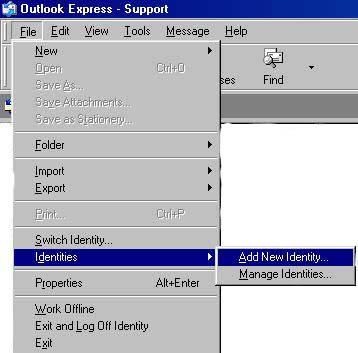
|
1. Open Outlook Express. |
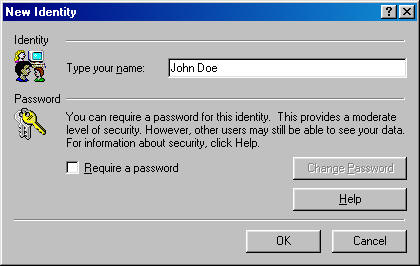 |
3. We will setup a email address for John Doe. He has a email address of doe@mvdsl.com 4. Click on Yes to switch to new user. 5. Click on Create a new email account and then click next |
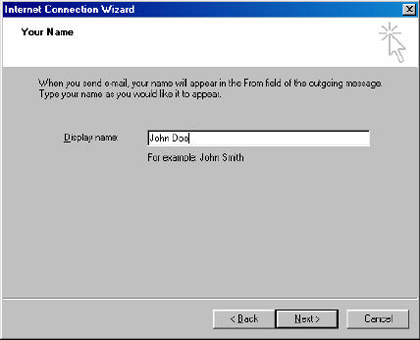 |
6. Enter your name and click next |
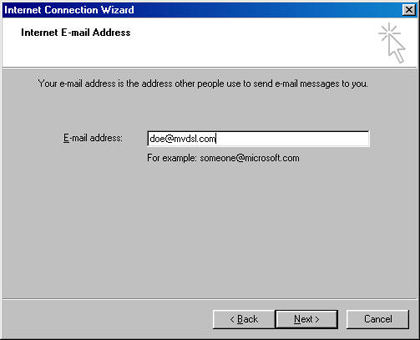 |
7. Enter your email address and click next |
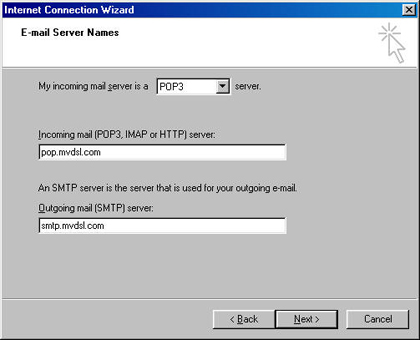 |
8. Incomming mail server is pop.mvdsl.com 9. Outgoing mail server is smtp.mvdsl.com 10. Click Next |
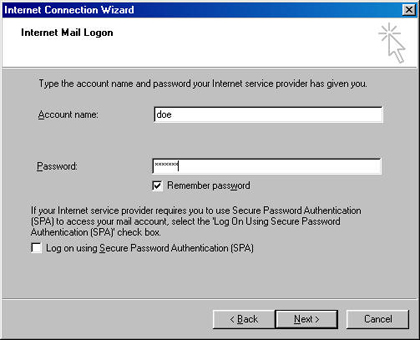 |
11. Enter your password and check Remember password if desired. 12. Click Next and the Finish 13. Your second email account is now setup. To switch between email accounts go to File/Switch Identities. |
______________________________________________
Moapa Valley Telephone
183 S. Andersen St | P.O. Box 365 | Overton, NV 89040 | 702-397-2601 | Internet Support 702-397-7877
All text and original graphics copyright © 2009 Moapa Valley Telephone
Moapa Valley Telephone
183 S. Andersen St | P.O. Box 365 | Overton, NV 89040 | 702-397-2601 | Internet Support 702-397-7877
All text and original graphics copyright © 2009 Moapa Valley Telephone
